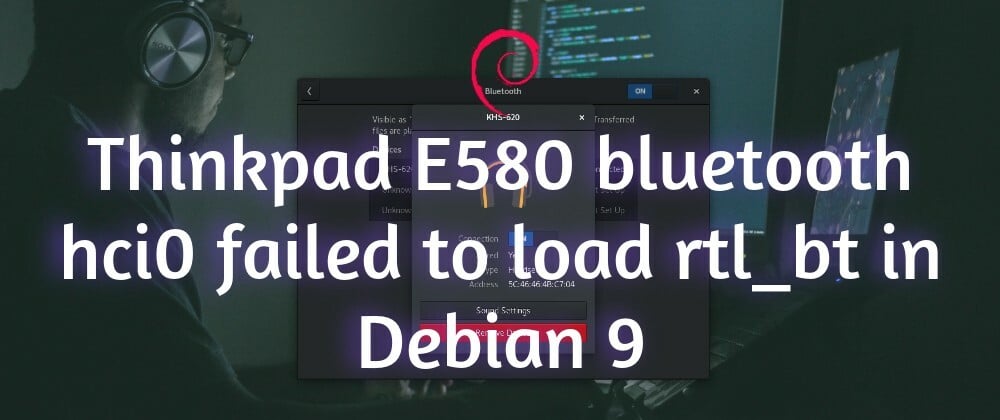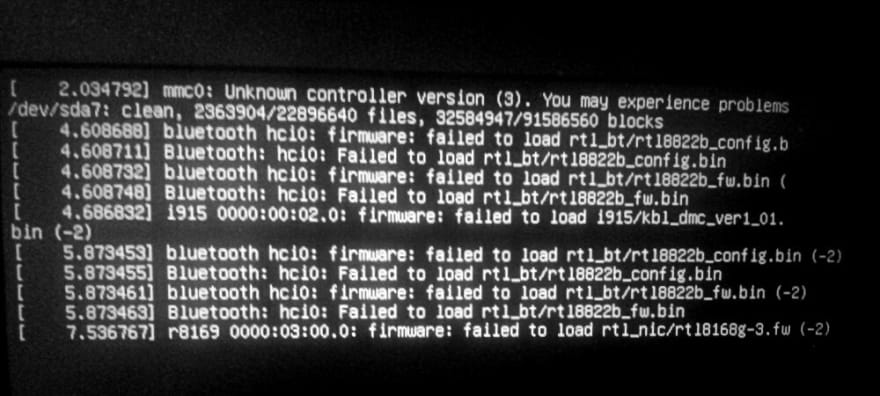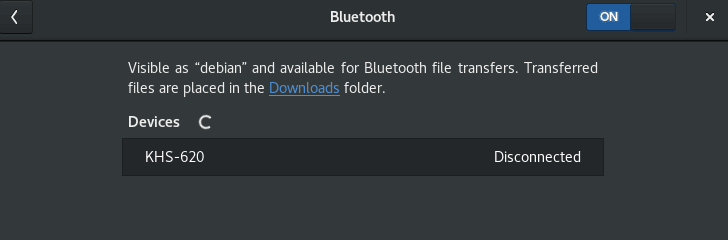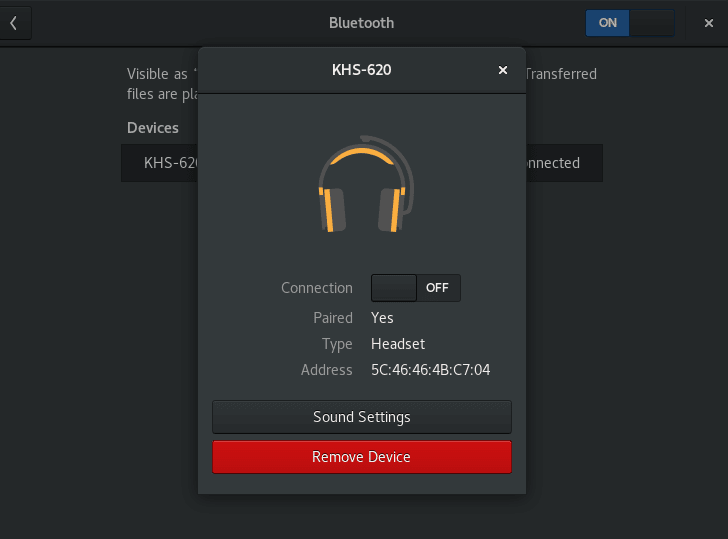Some time ago I bought a Lenovo Thinkpad E580 computer, then I decided to install GNU/Linux as my operating system, I chose Debian Wheezy but unfortunately my wifi and bluetooth did not work.
After searching the internet I found a controller that was compatible with my wifi, however I couldn't fix the bluetooth. Back then it wasn't a major problem so I gave up!.
Two months ago I bought a wireless headphone, which works via bluetooth, so this time I decided to fix it.
I followed many instructions that I found on the internet, but still couldn't fix it, then I realized that my computer was showing various messages when it started and in general it was:
bluetooth hci0: firmware: failed to load rtl_bt/*****_config.b
bluetooth hci0: firmware: failed to load rtl_bt/*****_config.bin
bluetooth hci0: firmware: failed to load rtl_bt/*****_fw.bin
...
The problem was obvious, the operating system could not find the bluetooth driver, in the path /lib/firmware/rtl_bt/.
Searching on the internet I found a repository with many different drivers available already compiled (ready to download and use),
So I followed the following instructions to fix it:
Steps to install bluetooth driver
- Clone the repository
╰─$ cd /home/user/Downloads/
╰─$ git clone https://github.com/wkennington/linux-firmware.git
If you do not have git installed, here you have the instructions.
- Copy bluetooth driver to OS firmware path.
╰─$ sudo cp -R /home/user/Downloads/linux-firmware/rtl_bt/ /lib/firmware
- Reboot your pc
╰─$ sudo reboot
Bluetooth fixed!
In my situation, the above steps helped me to finally fix bluetooth on debian wheezy. Then warning messages no longer appeared.
If these steps worked for you, you will see something like this in your bluetooth settings panel (I am using GNOME desktop environment).
Wrapping Up
You just need to download the bluetooth driver and add it to the correct path in your operating system, and reboot.
Remember this is my solution, maybe it is not the correct way to install a driver (due to security issues), but I just wanted to listen to music with my headphones, so for me it was not a big deal, but maybe for you are.
Let me know if this worked for you in the comments.
Thank you for reading my blog post.
Fabian